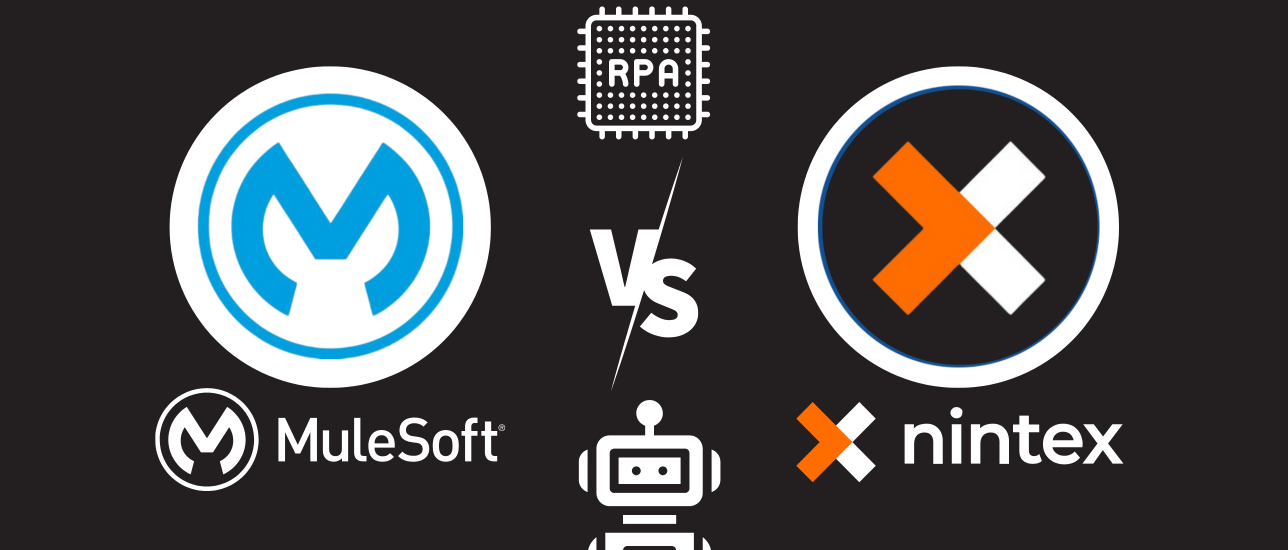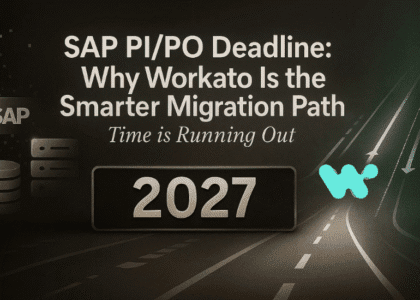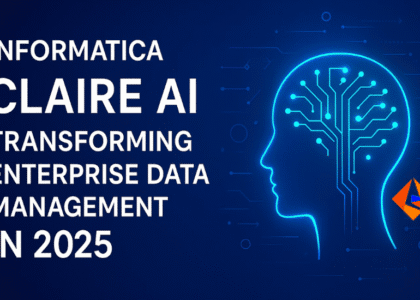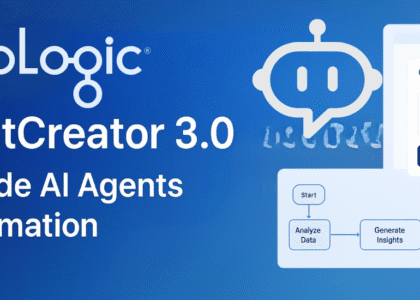Getting the right tool is key to getting more done faster. This compares MuleSoft and Nintex RPA, two of the top Robotic Process Automation (RPA) tools to help you decide.
Core Functionality:
Both MuleSoft and Nintex RPA automate but in different ways.
MuleSoft RPA: Known for its integration capabilities, MuleSoft is good at connecting applications and data sources. Good for complex enterprise environments with many systems.
Nintex RPA: Focuses on desktop automation, automating tasks within one application or across a user’s desktop. Nintex RPA has a simple interface to make automation easy.
Considerations:
Features and Functionality: What does each offer? MuleSoft has full integration tools, Nintex RPA has desktop automation features like screen scraping and data manipulation.
Ease of Use: Nintex RPA has a simpler learning curve due to its simple interface. MuleSoft requires more technical expertise to get the most out of it.
Scalability: Think about your company’s growth plans. MuleSoft scales well for large enterprise deployments, Nintex RPA is good for smaller desktop automations.
Integration: If integration between multiple applications is key, MuleSoft is the way to go. If desktop tasks are your main focus, Nintex RPA might be more suitable.
MuleSoft vs Nintex RPA: Feature Comparison
MuleSoft and Nintex offer different RPA solutions for their respective focuses:
MuleSoft RPA:
Integrates with MuleSoft and Salesforce applications. Unlocks data from APIs and automates business processes to get more done faster and reduce manual tasks.
Features and Benefits:
Integration with Ecosystem: Automate processes by integrating with MuleSoft, Salesforce products, and other cloud services.
HyperAutomation: Combine RPA bots with API integration and data flows.
Data Unlocking: Get data from legacy systems without APIs.
RPA Manager: Determine automation tasks.
RPA Recorder: Record task processes and generate click-path documentation.
RPA Builder: Build and deploy automation.
Workflow Creation: Create multi-step, multi-system workflows.
API Lifecycle Management: Manage API lifecycle.
Reusable Components: Use reusable components for automation workflows.
Support and Documentation: Get extensive service, support and documentation.

Nintex RPA:
Helping employees with business tasks, employee management, financial services and human resources.
Features and Benefits:
Employee Help: Use robots to help employees with tasks.
Security Features: Multi-tenancy, permissions management, and a credentials vault.
Simple Interface: Drag-and-drop interface to create and deploy robots.
UI Connectors: Connect to other automation channels like Nintex Automation Cloud.
Compliance Sensors: Robots and tasks comply with government regulations and rules.
The choice depends on your use case. Here’s a quick cheat sheet:
. MuleSoft RPA for Enterprise automation with strong integration requirements.
· Nintex RPA for Desktop task automation