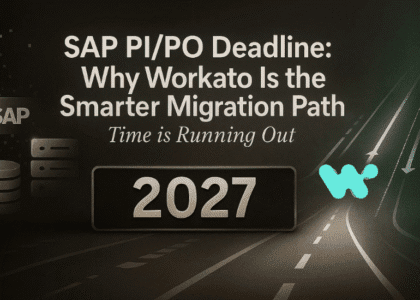Confidentiality in the software industry refers to any secret information that serves as a credential. Such as passwords, API keys, certificates, and more are important for accessing business-critical software. A secret simply is any confidential information that is used to authenticate and access software applications.
Security engineers are now anxious about maintaining their confidentiality given the rapid growth of SaaS applications, DevOps tools, and databases. Uncertain questions may be asked like where secrets are kept, who can access them, how they use them, or even if basic changes and compliance guidelines should be followed for security purposes. For an integration automation platform such as Workato, protecting its confidentiality is as paramount as ensuring mission-critical workflow reliability.
Workato recently added three new integrations for its External Secrets Manager feature: Conjur Enterprise, Conjur Cloud, and Conjur OSS (Open Source Suite) from CyberArk’s Secret Management product suite. This development marks the beginning of their partnership with CyberArk as a trusted integration partner.

Integration with Workato
If you are establishing connections in Workato, whether it is for a SaaS application or database, you would usually need to put your credentials such as usernames, passwords and API keys directly into the user interface of Workato after which Workato stores these connections and encrypts them with their unique connection-specific key.
You do not need to hard code sensitive credentials on Workato with CyberArk Conjur. Instead, you’ll create a host in Conjur that allows secure retrieval of those secret values by Workato. While configuring the connection in Workato, instead of giving out the details of the credentials themselves, you reference them as stored within HashiCorp Vault secrets engine.
Yes. Thus, this way Workato can connect to your applications and databases seamlessly without keeping your passwords on its platform. Instead, when required, Workato retrieves from Conjur securely appropriate secret values so that people using it have an extra degree of safety.
Consequently, if you want to link with your Conjur server you must provide Conjur server URL, Organization Account Name, Login ID and Host API key produced during host creation by Conjur. That’s all we need!
Additionally, you can establish the Conjur connection within your on-prem group if a fully self-hosted setup is required.
Check out the docs for the full guide!
Who Can Use CyberArk Conjur?
Enterprise plan customers and those who have legacy Advanced Security & Compliance can use CyberArk Conjur.