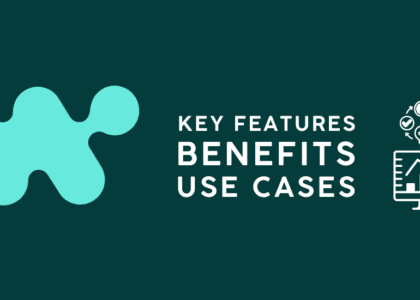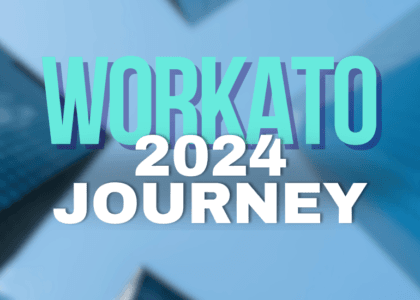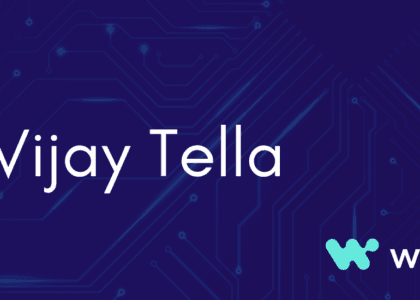In today’s fast-paced manufacturing industry, procurement and supply chain management need to be agile, precise, and efficient to stay competitive. Data integration is the key to unlocking that potential, and that’s where our automated solution comes in.
At Infoteck Solutions , we specialize in crafting cutting-edge automation solutions that bridge the gap between platforms, eliminating manual processes and reducing errors. In this post, we showcase how Workato powers our seamless data integration of procurement files from Nanshan to Aimtec. This integration boosts the processing of Advanced Shipping Notices (ASNs), ensuring that file transfers are accurate, timely, and automatically updated in real time enhancing your procurement efficiency from day one.
The Challenge: Complex Procurement Data Transfers Between Nanshan & Aimtec
Managing procurement data across multiple systems is complex. Transfer of critical details like shipment data, ASNs, and file updates can be cumbersome and prone to human error, resulting in costly delays. This is especially true when working with vendors and logistics systems that require a high degree of precision and speed.
Our tailored automation recipe for Nanshan to Aimtec integration eliminates these challenges, making sure that data flows smoothly with no manual intervention and maximum accuracy.
The Recipe: How We Made It Happen
Here’s a simple yet powerful recipe we’ve designed using Workato to automate and simplify your procurement file transfers.
Ingredients:
– Workato Account: An active Workato account, with access to the necessary connections.
– SFTP Connections: Secure access to Nanshan’s and Aimtec’s SFTP systems.
– File Management System: A structured file storage setup within Workato.
Steps to Automate the Process:
1. Establish Secure Connections
We begin by securely connecting Nanshan and Aimtec via SFTP, ensuring smooth data flow between these two systems.
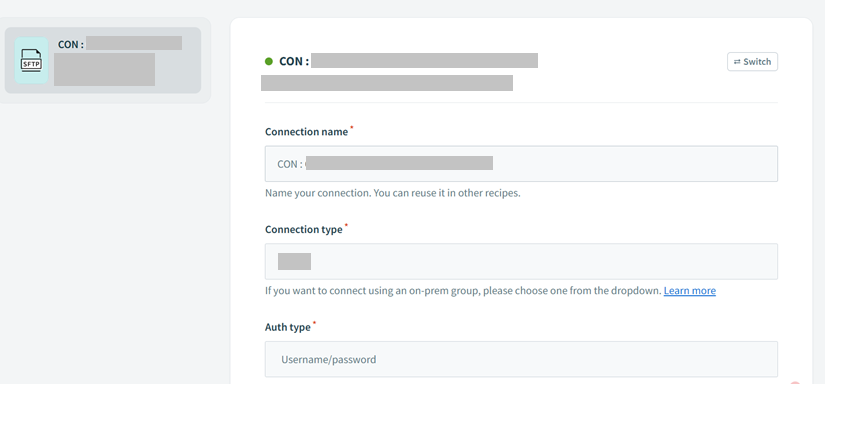
2. Create the Recipe
Set up your custom Workato recipe, structuring it for real-time data transfers between Nanshan and Aimtec.
3. Automate with a Scheduled Trigger
Define when and how frequently the recipe should run, allowing automation to take over file transfers without human input.
4. Error Monitoring
Add a monitor block to ensure the integration runs smoothly and handle any errors in real-time to avoid disruptions.
5. Search & Retrieve Files
Using Workato’s SFTP search function, identify and pull procurement files from the Nanshan server, readying them for processing.
6. Process Each File Separately
Process each file with precision using the For Each action, minimizing errors and ensuring every detail is captured.
7. Download & Organize Files
Download files from Nanshan and store them systematically within Workato’s storage for easy access.
8. Archive for Compliance
Invoke a child recipe to archive both the source and destination files, ensuring all transfers are auditable and securely backed up.
9. Log & Track Data
Keep detailed logs of each transaction in Workato’s Data Tables to maintain a full audit trail.
10. Clean Up Files
Automatically clean up Nanshan’s SFTP server after successful transfers to keep operations streamlined and prevent duplication.
11. Advanced Operations for Customization
Utilize Workato’s Advanced Operations Function (AOF) to add complex business logic or additional custom tasks to tailor the recipe further to your needs.
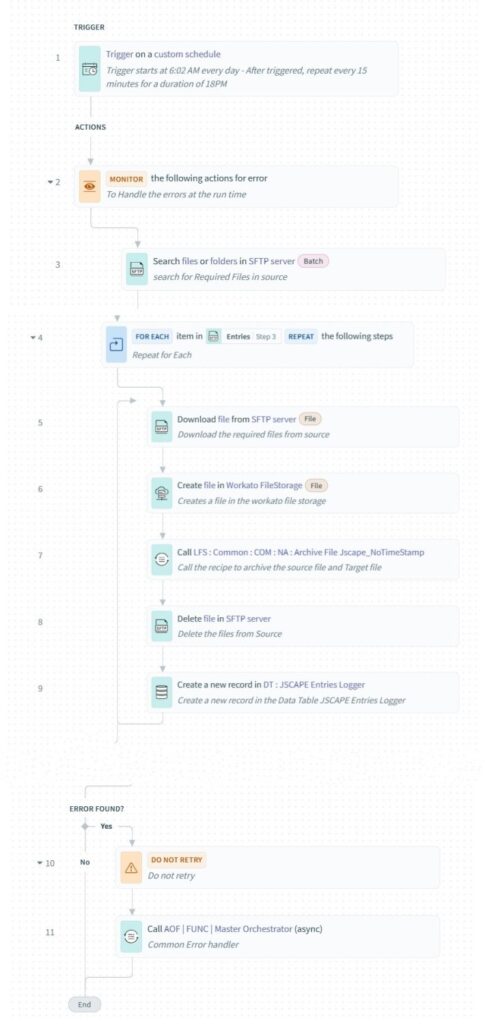
The Impact: Smarter, Faster, and Error-Free Procurement Integration
With this automation recipe in place, you’ll experience:
– Instant Efficiency Gains: No more manual file transfers procurement data flows seamlessly between Nanshan and Aimtec.
– Enhanced Data Accuracy: Eliminate errors caused by manual processes and ensure your ASNs are updated in real-time.
– Reduced Operational Costs: Free up your team to focus on strategic work, while automation handles repetitive tasks.
– Full Control & Visibility: Monitor and track every data transfer with built-in logs and error-handling systems.
Optimization Tips:
1. Strengthen Error Handling: Robust error-catching ensures that disruptions don’t derail your operations.
2. Leverage Logs for Compliance: Keep detailed records of file transfers to meet auditing and compliance needs.
3. Ensure Data Security: Use encryption and secure file transfer protocols to protect sensitive procurement data.
Conclusion: Unlock Procurement Efficiency with Infoteck Solutions
Ready to transform your procurement operations? At Infoteck Solutions , we build automation recipes that deliver real business value. Our Nanshan-to-Aimtec integration using Workato is just one example of how we can streamline your processes and drive efficiency across your supply chain.
Reach out today to see how we can tailor automation solutions to fit your specific business needs, or visit our website to explore more about our capabilities!