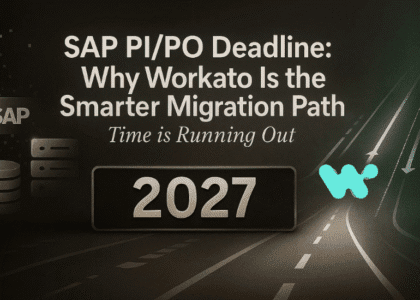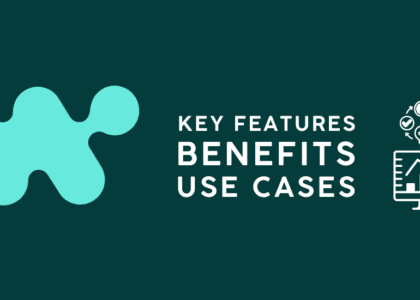Companies today are striving to simplify processes, speed up and collaborate across departments. Workato is the integration and automation platform that helps you do just that. By connecting apps and automating workflows, Workato lets you work smarter not harder. Here are the many workato use cases across industries and functions.
Workato Use Cases
1. Sales and Marketing Automation
- 1.1 Lead Management
Workato can automate lead management by connecting CRM’s like Salesforce or HubSpot with marketing tools. When a lead fills out a form, Workato can add them to the CRM, assign to the right sales rep and trigger follow-up emails.
- 1.2 Campaign Management
By connecting marketing automation platforms (Marketo or Mailchimp) with CRM’s Workato can sync campaign data. So marketing and sales teams have real-time access to campaign metrics and can make data driven decisions.
- 1.3 Customer Segmentation
Workato can automate customer segmentation. By connecting multiple data sources it allows you to create dynamic segments based on specific criteria and target your marketing efforts.
2. Customer Support and Success
- 2.1 Ticket Management
Connecting customer support platforms like Zendesk with other business tools Workato can automate ticket creation and management. For example if a customer submits a ticket via email Workato can create a ticket in Zendesk, notify the support team and update the customer on ticket status.
- 2.2 Feedback Collection
Workato can automate feedback collection by connecting survey tools like SurveyMonkey with CRMs. When a customer completes a survey Workato can log the feedback into the CRM for further analysis and action.
- 2.3 Churn Prevention
By connecting customer data across platforms Workato can identify at-risk customers based on their usage patterns. Automated alerts can be set up to notify the customer success team to reach out and prevent churn.
3. HR and Recruiting
- 3.1 Recruitment Automation
Workato can automate recruitment by connecting applicant tracking systems (ATS) with HR tools. When a candidate applies for a job Workato can update the ATS, notify the right people and even schedule interviews based on criteria.
- 3.2 Onboarding
Workato automates the employee onboarding process by connecting HR software with departmental tools. It can create accounts, send welcome emails and assign training tasks to new hires so onboarding is seamless.
- 3.3 Employee Feedback and Engagement
Workato connects employee engagement platforms with HR systems so you can automate pulse surveys and collect feedback. Then analyze to improve culture and employee satisfaction.

4. Finance and Accounting
- 4.1 Expense Management
Workato can automate expense management by connecting expense tracking tools to accounting software. When an employee submits an expense report, Workato can categorize it, send it for approval and update the accounting records.
- 4.2 Invoicing
Connecting invoicing tools to accounting software lets Workato automate invoicing. It can auto enter data, send payment reminders and reconcile invoices with bank statements.
- 4.3 Reporting
Workato can auto generate financial reports by connecting to multiple data sources. So finance teams have real time access to accurate financial data to make informed decisions.
5. IT Operations and Management
- 5.1 Incident Management
Workato can help with IT incident management by connecting monitoring tools to ticketing systems. When an incident is detected, Workato can auto create a ticket, notify the relevant team and escalate the issue based on rules.
- 5.2 Change Management
By connecting project management tools to ITSM systems Workato can auto approve and notify change requests. So all stakeholders are informed of changes and their impact.
- 5.3 Compliance
Workato can help organisations maintain compliance by automating data tracking and reporting. By connecting compliance tools to existing systems it ensures data is collected and reported in real time.
6. Operations and Supply Chain Management
- 6.1 Inventory Management
Workato can auto manage inventory by connecting ERP to inventory tracking tools. It can monitor stock levels, trigger reorders and update inventory records in real time.
- 6.2 Order Processing
Connecting e-commerce platforms to fulfillment centres lets Workato auto process orders. When an order is placed Workato can auto update inventory, create shipping labels and notify customer of order status.
- 6.3 Supplier Management
Workato can manage suppliers by connecting procurement systems to supplier databases. It can auto onboard suppliers, track performance metrics and manage contracts.
7. Data Management and Analytics
- 7.1 Data Synchronization
Workato can help organisations keep data accurate and up to date across multiple systems. By auto synchronising data it ensures all teams are working with the same data, reducing discrepancies.
- 7.2 Reporting Automation
Workato can auto report by connecting data visualisation tools to data sources. So organisations can create real time dashboards and reports without manual intervention.
- 7.3 ETL
For organisations that need data transformation and loading Workato can auto ETL (Extract, Transform, Load) by connecting to multiple databases and data sources so data is formatted and available for analysis.
8. Cross-Departmental Collaboration
- 8.1 Project Management
By connecting project management tools to communication platforms Workato can help teams collaborate. It can automate task assignments, updates and notifications so everyone is on the same page for the project.
- 8.2 Knowledge Management
Workato can help with knowledge management by connecting documentation tools to project management systems. Teams can automatically share insights, updates and best practices across departments.
- 8.3 Resource Allocation
Workato can help with resource allocation by connecting scheduling tools to project management software. It can automate resource assignment based on availability and project needs.